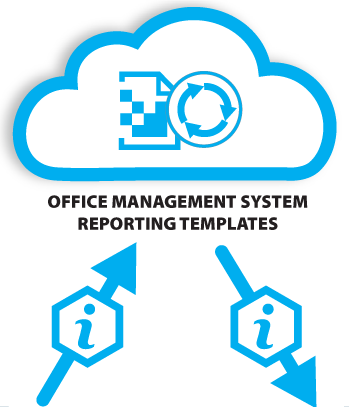Report Write – The System
The Report Write System is made up of two key parts – the Office Management system, which provides the administrative support and the Report templates, which provides the reporting system.
Office Management
Allows the building surveyor to easily collect and store detailed information about, the client, the property to be surveyed, and the agent or owners involved in the sale.
It provides a scheduler for management of the building surveyor or surveyor’s inspections (Only with the Premier version.).
The necessary administrative documents include:
- Worksheets (for office use)
- Job sheets (for the Surveyor)
- Letter of Engagement* (LOE)
- Access letter for the home owner or agent marketing the property, and if required
- Terms and Conditions*.
With a few clicks, the system provides direct emailing of all documents to the relevant party’s including the reports.
The system loads all relevant information into the reporting templates, and a built-in streamlined transfer of reporting templates for onsite reporting and back for completion and sending.
*Requirement for NZS4306:2005.
Report Templates
The reporting templates are designed to allow the Building Surveyor to easily collect all the information required for compliance with NZS4306:2005.
The onsite use of the inspection app allows the information to be entered directly into the report. A huge selection carefully written generics helps build an accurate description of materials and issues, with prompts for further comment and next step guidance, as determined by Justice Williams in Hepburn V Cunningham. All of which means rapid, comprehensive reporting to the client, real-time if you choose, and the ability to carry out more inspections.
Once the onsite inspection is complete, the report is easily transferred back to the office management system for checking, formation of the Summary, and emailing to the client.